
CopyCraft: Free Robocopy GUI
26 August 2025In this guide, I share my method and my free tool, CopyCraft, to perform data migrations and synchronizations with confidence. The goal: simplify Robocopy, secure operations (NTFS permissions, timestamps), and produce clean logs to trace every action.
Thank you for reading this post, don't forget to subscribe!
Prerequisites & Installation
CopyCraft is a portable executable. To benefit from security‑related options (copying ACLs, owners and audit), I recommend running it with an administrator account that has rights on both the source and the destination.
Logs: prepare a dedicated write folder, for example C:\temp, so you can keep all time‑stamped logs.
Interface Tour
Fill in the source folder, the destination, and the log folder. Be explicit from the start: the log lets me validate and audit each run.
In the screenshot, the three red‑boxed areas highlight the priority fields: Source, Destination, Log.
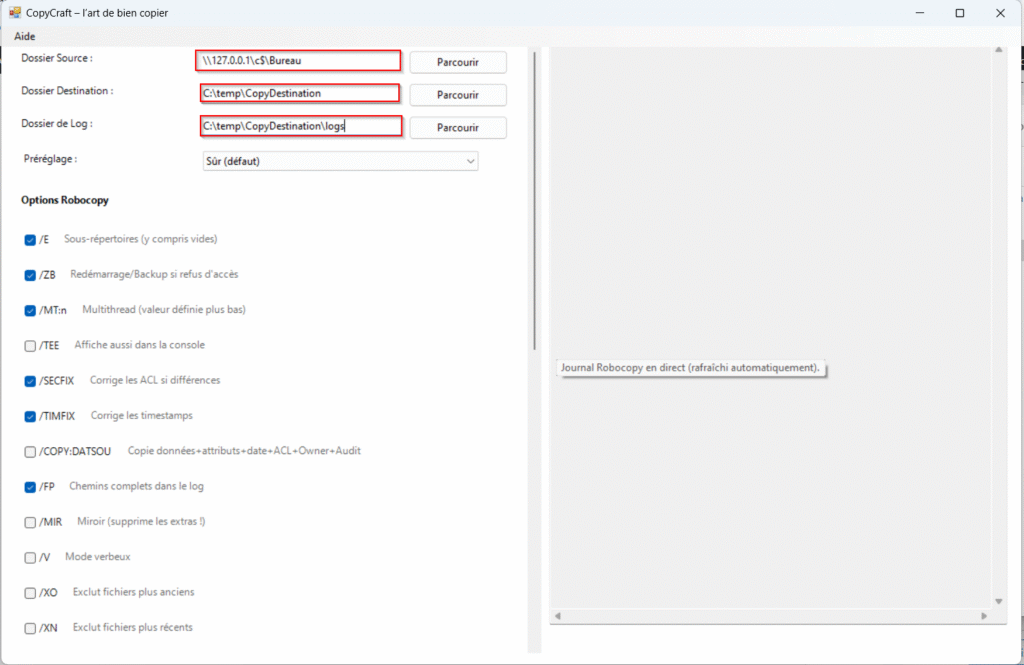
Why use Robocopy with CopyCraft?
Essential Options and When to Use Them
Copy Strategy
- /COPYALL: copies all metadata (equivalent to DATSOU). Ideal for migrations that must preserve NTFS, owners and audit.
- /COPY:DATSOU: same logic with fine‑grained control. For a simple backup without ACLs, I switch to /COPY:DAT.
Filters
- /XO: skip older files on the left (handy for an initial seed).
- /XN: skip newer files (rare; useful for controlled rollbacks).
- /XC: skip modified files.
Compatibility / NAS
- /FFT: rounds timestamps (~2 s) for NAS/Samba/FAT filesystems.
- /ETA: show ETA and percentage progress.
- /TEE: print to console while writing to the log.
Security & Fixes
- /ZB: restartable mode and fallback to Backup mode if access is denied.
- /SECFIX: fix ACLs on objects that already exist (requires that security is copied, e.g. the S in /COPY:DATS…).
- /TIMFIX: fix timestamps when there is a mismatch.
Misc
- /FP: print full paths in the output (diagnostics).
- /V: verbose output.
- /MIR: mirror (copy + deletion) — use only at the right time.
Dry‑Run & Performance Parameters
- /L: simulation; add /NFL /NDL /NJH /NJS for more compact logs.
- /MT:n: threads (16 is a good starting point). Slow NAS: lower (8). Fast disks/solid network: increase carefully (32–64).
- /R:n and /W:n: retries and wait time on error (I often use /R:3 /W:3).
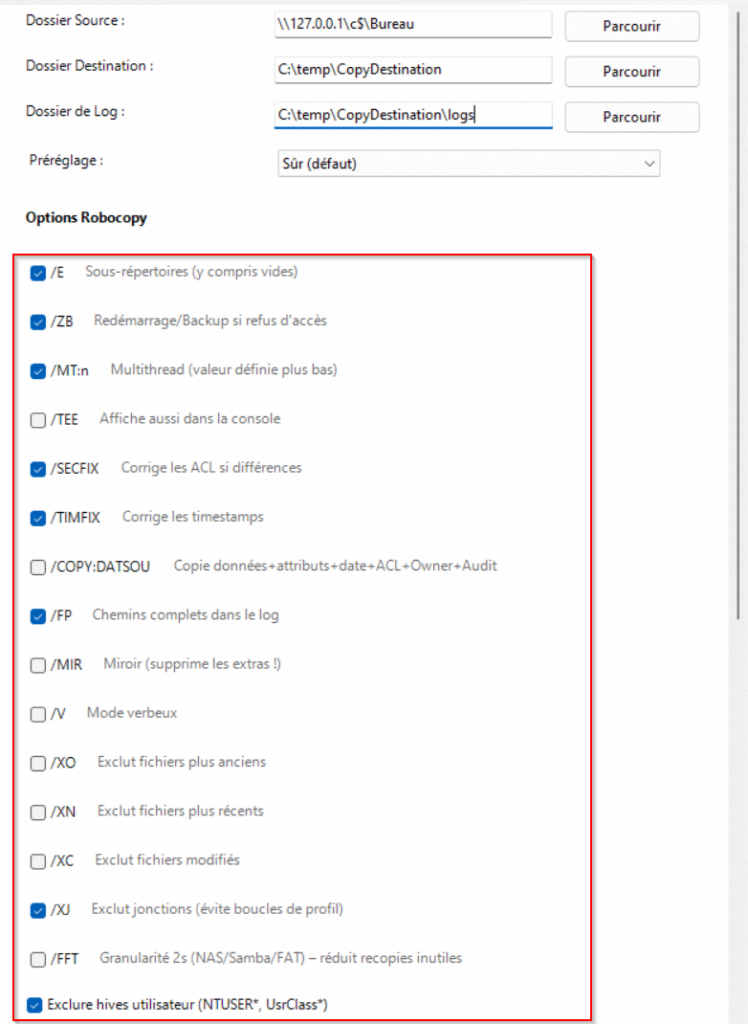
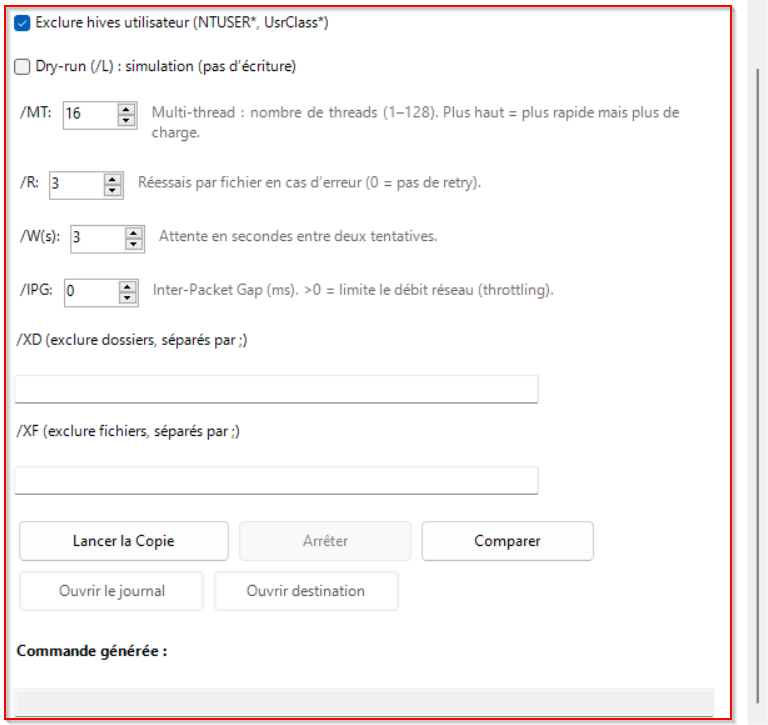
5. Quick Actions & Run Log
Start the copy, stop cleanly, compare volumes, and read logs live.
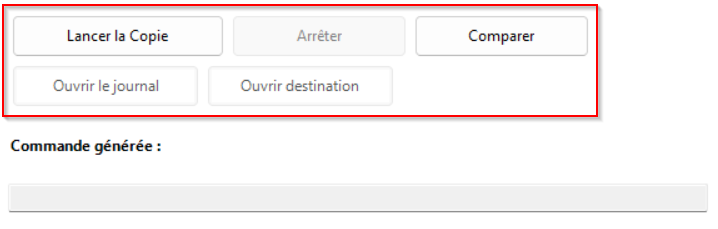
The log shows detailed operations and Robocopy’s return code.
Useful return codes: 0 (nothing to do), 1–3 (success), ≥8 (errors to investigate).
6. Real‑World Scenarios (field stories)
A) I migrate two file servers without interrupting production
I have to move a 2 TB share from an old server to a new one. Users keep working during the day. I start with a seed using /COPY:DATSOU, /ZB, /FP, /TEE, /ETA, /SECFIX and /TIMFIX, and I limit /MT:16 to preserve the network. In the evening, I run a delta pass again (without /MIR): only new/changed items are sent.
At cutover time, I close read/write access on the old server, run one last delta, then — and only then — I use /MIR to clean the target and guarantee an exact image. I reopen the shares on the new server.
B) My storage is a Samba NAS and timestamps don’t match
On a Samba NAS, mtimes are not always exact to the centisecond. I enable /FFT to tolerate ~2 s difference. I keep /ZB, /ETA, /TEE; I sometimes lower /MT to 8 to avoid maxing out the NAS CPU.
C) I need to secure a live user profile
For a profile transfer, I face locked files (NTUSER.DAT, UsrClass.dat…). I keep /ZB to handle locks and I exclude those registry hives. I schedule a delta pass outside business hours to capture the last changes.
D) I want an exact and controlled mirror
When I need an exact replica, I use /MIR — being aware it deletes what doesn’t exist on the source. I only enable it after validating the scope and performing a closing delta.
7. Best Practices & Caveats
- Always run a dry‑run before the first real pass.
- Monitor CPU/IO/network and adjust /MT accordingly.
- Keep dedicated logs per job for auditing.
- With /SECFIX, make sure security is copied (S in /COPY:…).
- /MIR deletes: only enable it at the right time and on the right target.
8. Appendix: Option Cheat‑Sheet
| Option | Meaning |
| /E | Subdirectories (including empty) |
| /ZB | Restartable; fall back to Backup mode on access denied |
| /SECFIX | Fix ACLs on existing objects (requires copying security) |
| /TIMFIX | Fix timestamps |
| /COPY:DATSOU | Data, Attributes, Time, Security, Owner, aUdit |
| /FP | Full paths in output |
| /TEE | Display AND log |
| /ETA | Estimated time and percentage |
| /FFT | Timestamp tolerance (~2 s) for NAS/Samba |
| /XO /XN /XC | Filters (older / newer / modified) |
| /MT:n | Multithread |
| /R:n /W:n | Retries and wait |
| /MIR | Mirror (copy + deletion) |
CopyCraft is free. Please share your feedback so I can keep improving the tool!
Robocoby Source Microsoft : lien
Views: 123


