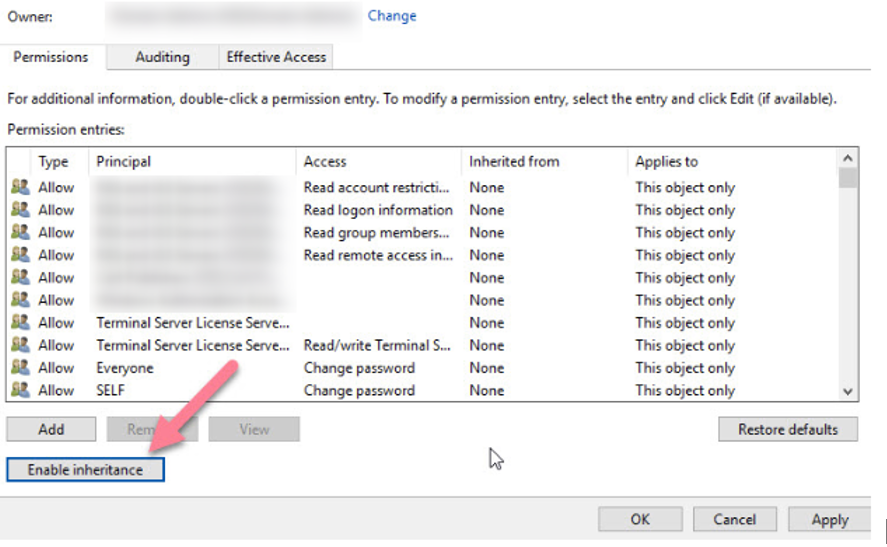Azure AD sync error: error code 8344
21 February 2020During a recent configuration of Azure ADConnect for a client, I encountered the following problem: “Error 8344 Insufficient access rights”
Thank you for reading this post, don't forget to subscribe!
After you set up synchronization, you will see the following errors in the Event Viewer. (This can also happen when changing the variable used to synchronize accounts, such as switching from objectGUID to mS-DS-ConsistencyGuid)
Insufficient access means that your AAD account does not have the correct rewrite permissions.
- We go to Active Directory Users and Computers,
- User properties.
- Security => Advanced
- Activation of the inheritance of authorizations on the user in question.
Views: 15800